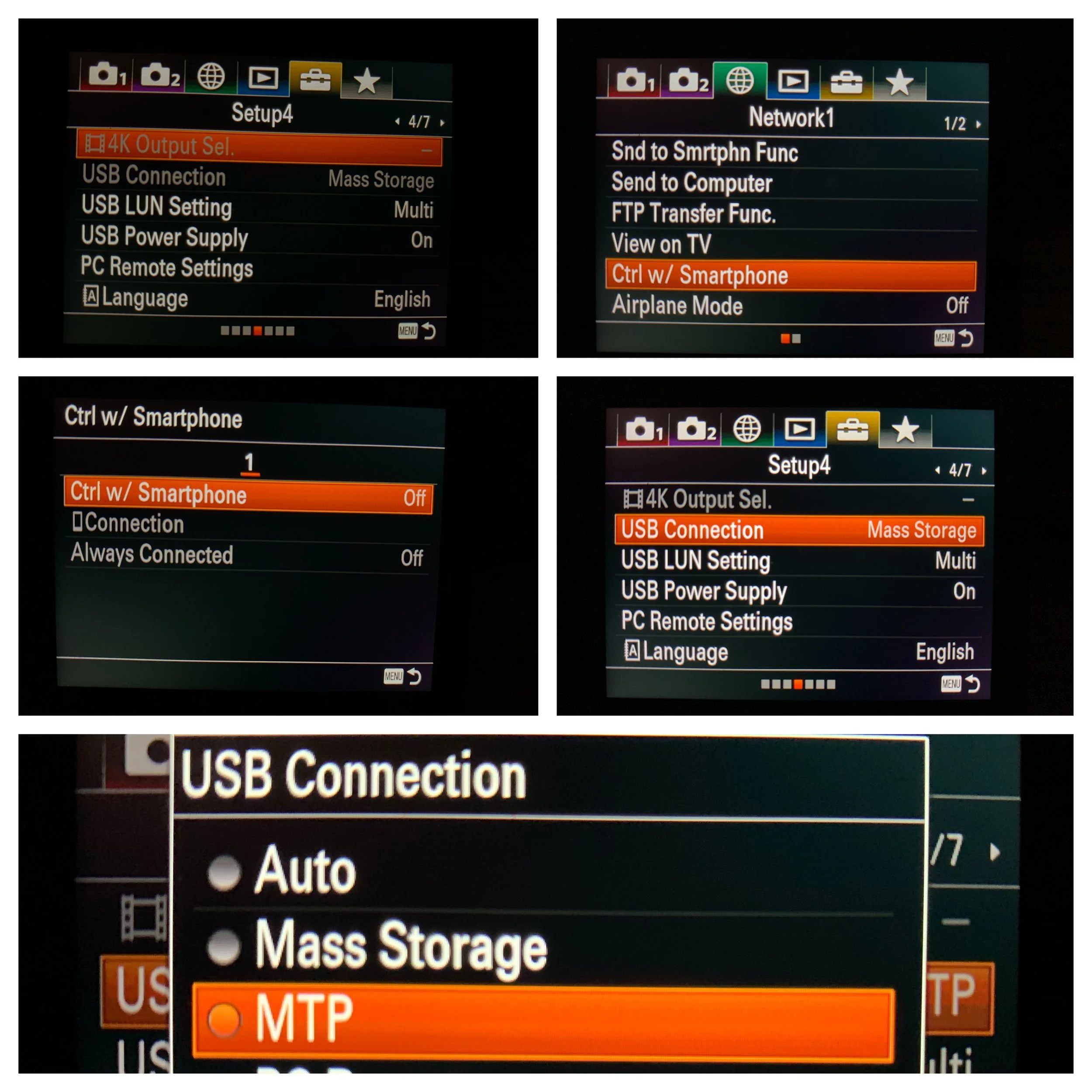Finally: How To Connect The Sony A7 To The New iPad Pro With An USB-C Cable And Import 4K Videos
Yesterday I wrote about how the amazing Sony A7 III and the just as amazing new iPad Pro just won‘t work together.
Well, once again Twitter saved the day. Florian suggested I try the MTP mode.
I read that tip before. But couldn‘t find an option to activate the MTP mode. But this time I didn‘t give up this easily.
In the camera settings under Setup4, the option USB Connection was greyed out. But I could activate it by deactivating Ctrl w/ Smartphone under Network1. Now there was finally an option to activate MTP.
After choosing MTP everything worked. RAW files? No problem! 1080p videos? No problem! 4K videos? No problem!
Hurray!
Update: Just to let you know, the transfer is rather slow. 2 minutes of 4K video take about 2 minutes to transfer via an Apple cable form the camera to the iPad. Still, better than nothing.