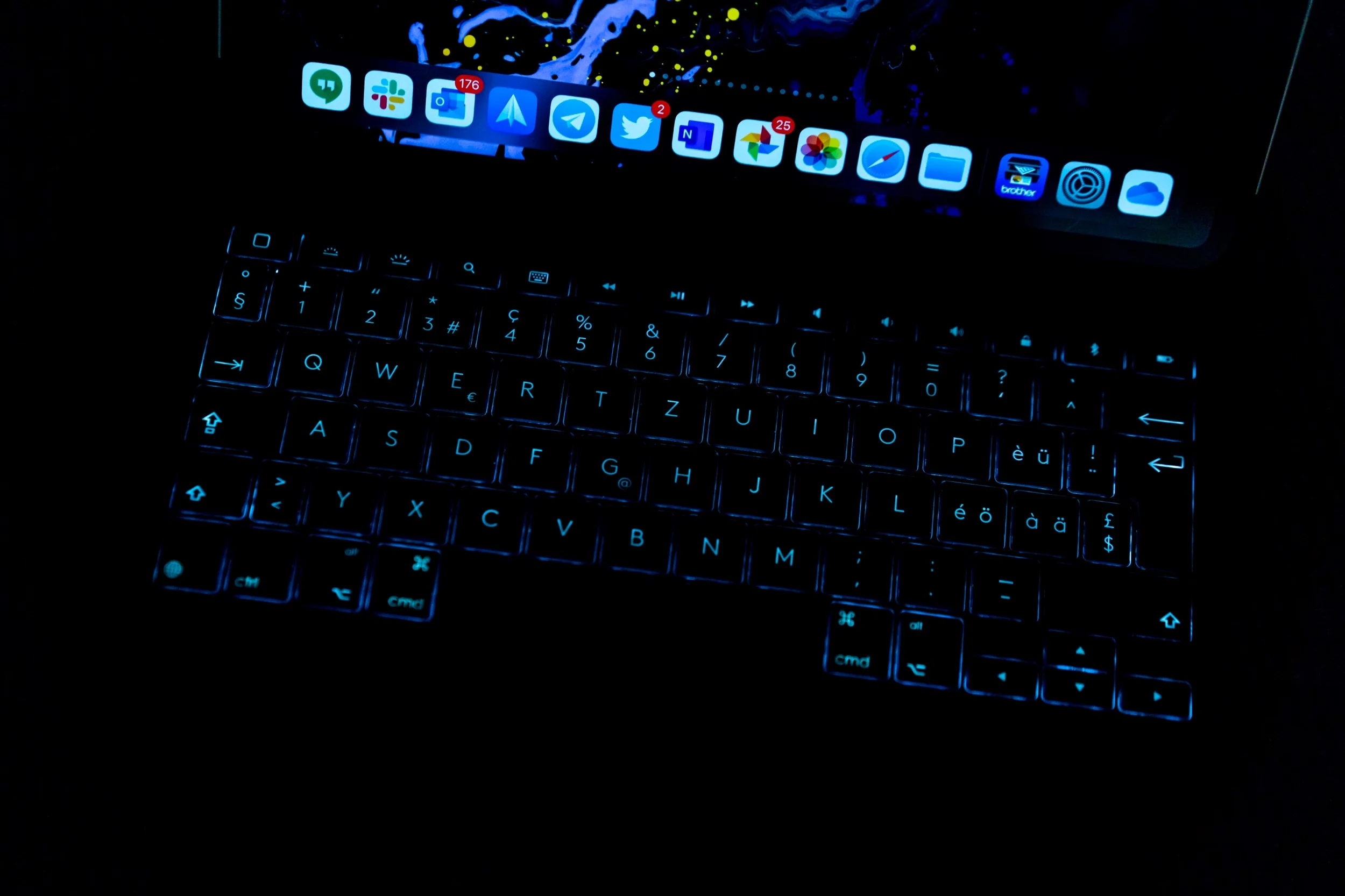Review: The New Logitech Slim Folio Pro
As a rule of thumb, Logitech's iPad keyboards are great. But they're thick, heavy and certainly not elegant.
This also applies to the latest model, the Slim Folio Pro. Because it certainly isn't light or thin, as the name promises. It turns the elegant tablet into a massive netbook. Do you remember it? The small but thick mini laptops of yore.
But this time it all carries much less weight. For the latest Pro-iPads, Apple hasn't been able to get any particularly thin, lightweight or elegant cases either. At 297 grams, Apple's keyboard cover is more than half as heavy as the matching 11-inch 468-gram iPad. In addition, the official keyboard is only available in black and the rubber is susceptible to scratches and bruises.
Clear the stage for Logitech. The odds for the Swiss accessory specialist to outperform Apple have never been so good. But once again Logitech only beats Apple in some aspects. The new Logitech keyboard is much heavier than Apple's and at 552 grams even heavier than the iPad itself.
Like a tank
There is also a lack of a convenient way to attach the keyboard to the iPad using a magnet. You can't get the fragile tablet into the massive case without quite a bit of force. Apple has solved that problem with its keyboard with numerous magnets. With Logitech, you have to squeeze the tablet into the rubber case.
Once the iPad is clamped, you don't have to worry about the tablet anymore. The case should protect the iPad like a tank. I never dropped it in the test, but I would worry much less about the Logitech case than about the Apple case.
A good idea from Logitech is a kind of safety belt for the pen. Since the pen now holds magnetically to the iPad, the risk of loss is reduced. Nevertheless, it happens occasionally that it is pressed out of the magnetic holder by another object in the bag.
The safety belt helps the Logitech keyboard. But there's no 100 percent security with it either. During the test, it happened two or three times that the pen fell from the iPad into the unknown regions of my shoulder bag.
Only when writing this test did I notice that the safety belt also has a slot for the pen. If inserted it doesn't load anymore, but it keeps it absolutely tight. Perfect if you want to quickly throw the iPad into your backpack.
However, what is not so pleasing is that the buttons for volume and power under the thick rubber of the case only work with a lot of force. Especially screenshots are no joy with the keyboard. It was also surprising that you can't separate the keyboard from the cover (similar to Microsoft's Surface or earlier Logitech keyboards).
Fortunately, the design is so stable that the attempt to remove the supposedly magnetic keyboard didn't cause any damage to the borrowed device. Adjustable screen angles are also not available. Nevertheless, you can type well on your knees and thighs with the keyboard.
Oh dear! Bluetooth!
When Logitech announced the keyboard, one feature was quite controversial. Logitech chose not to use Apple's Smart Connector on the new keyboard. Instead, Logitech chose Bluetooth.
What at first glance sounded like a setback, is far less dramatic in everyday life. On the one hand, the battery lasts very long. Logitech promises 3 months, and in fact, I haven't had the battery depleted in the last few weeks despite intensive use.
Also, the second theoretical disadvantage of a wireless connection has not been visible in everyday life. The connection between tablet and keyboard was extremely reliable. Yes, so reliable that after a few days I forgot that the two devices were connected by Bluetooth.
Even at Apple's developer conference, there were no problems. In the hall with about 6000 guests and even more smartphones, cameras, laptops, tablets, and other wireless transmitting devices there were no connection problems with the Logitech keyboard.
Only if you start typing again after a long pause is it is sometimes necessary to wait a bit. Or to press the first key twice.
Let there be light!
Once again, the Logitech keyboard is backlit. For frequent writers like me that' not necessary. But it' s essential for casual typists. The additional buttons, such as Home, Play, Pause, Louder, Quieter and so on, are also a positive feature. They're all sadly missing on Apple's own keyboard.
And yes, it typing feels very pleasant on the keyboard. The keys have more travel than Apple's iPad keyboard, for example. But as you know, keyboards are subjective. That's why it's a good idea to try it out before you buy.
By the way: The Logitech keyboard cover has, similar to the Apple cover, a noticeably large opening for the iPad camera. If the next iPad Pro gets a dual camera, the keyboard should also fit, if Apple doesn't change anything else on the device.
Conclusion: If you're looking for a keyboard for the new iPad Pro and have no problem if it's a bit thicker and heavier than Apple's own offering, you'll enjoy the Logitech keyboard a lot. It's neither the most elegant nor the most original, but it's the most pragmatic keyboard for the iPad.
This article was first published in the Swiss newspaper Tages-Anzeiger and later translated into English.